|
In this post, we are going deeper into the Dynamic Data project, looking at the Google Location dynamic data (library available here on GitHub and at NPM). Opening the library, you’ll see there are four types of data objects: Activity, Location, Places, Routes. Learn more about dynamic data generators and the benefits of artificial data in software development. About the data source Google is one of the largest technology companies in the world, with several of their products being market leaders in their space such as YouTube (video sharing), Google.com (Search Engine), Google Maps (navigation), Google Chrome (web browsing), and much more. As a result, the data that Google can harvest from the user, and the user can request back from Google, is some of the richest available. For the purposes of this blog post, we would like to focus on the user's location history. Google Location History is an opt-in feature of a Google Account that tracks and stores the locations and routes visited, and the movement behavior of the users mobile phone, so long as the user:
Approach used As stated in the above section, several JSON objects were exported from Google Takeout and stored in a NPM package. The index file of the package imports these data objects and exports them as a collection called “Data”. These mockup files make up the google-data package Models Generated With JSON Crack The google-mockups package imports the files above and goes through each attribute generating artificial (new) data using proprietary functions, such as those found in the utils package. For example, with the Route object:
Use case ideas
Ideas to combine with some other data sources
Open-source data library We welcome contributions and forks to this data set, and look forward to seeing what developers build in our Liberty. Equality. Data. Slack channel. Considerations for next version/improvements
With Prifina developers can use the Dynamic Data Libraries natively in the App Studio to build direct to consumer apps where individuals can run them with their own user-held data. Join our Slack community; Liberty. Equality. Data. to brainstorm and collaborate with other app developers, designers, and our team.
Comments are closed.
|
|
© 2024 PRIFINA INC.
|


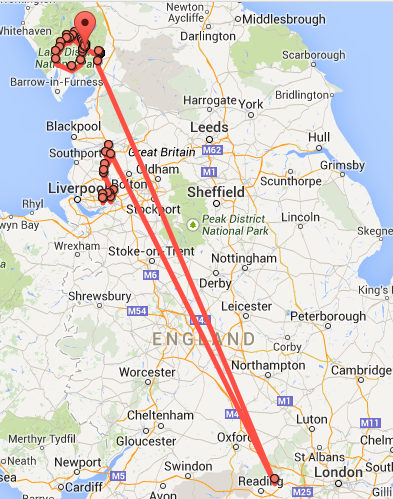
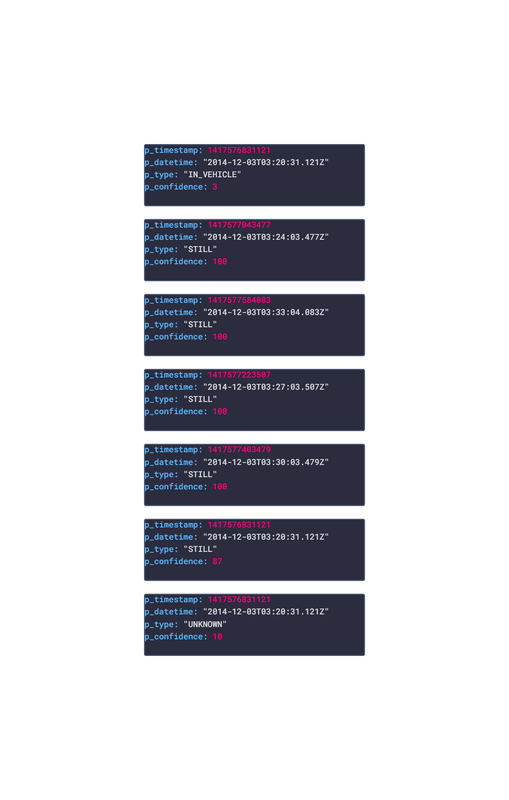
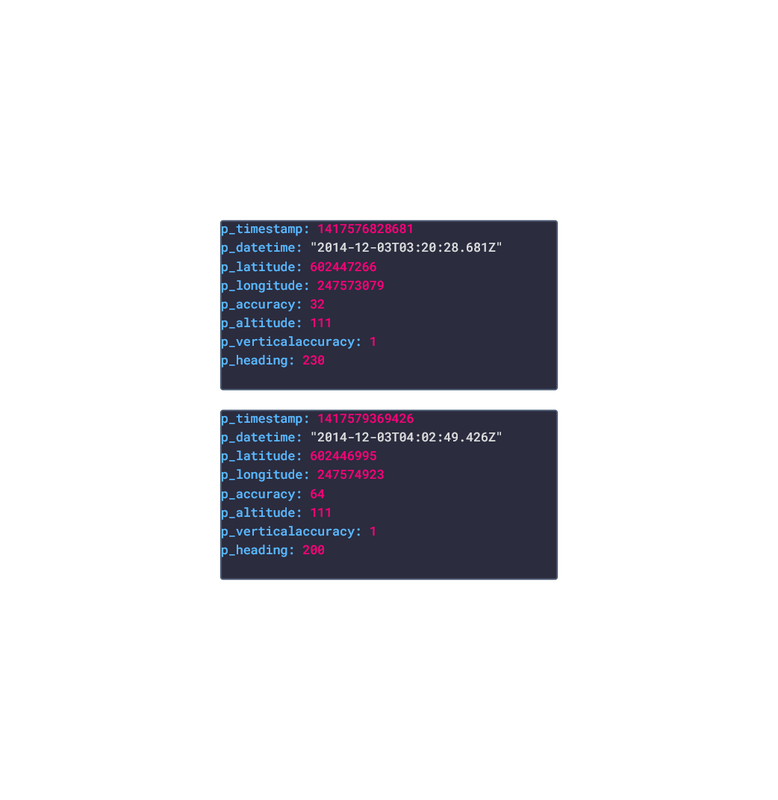
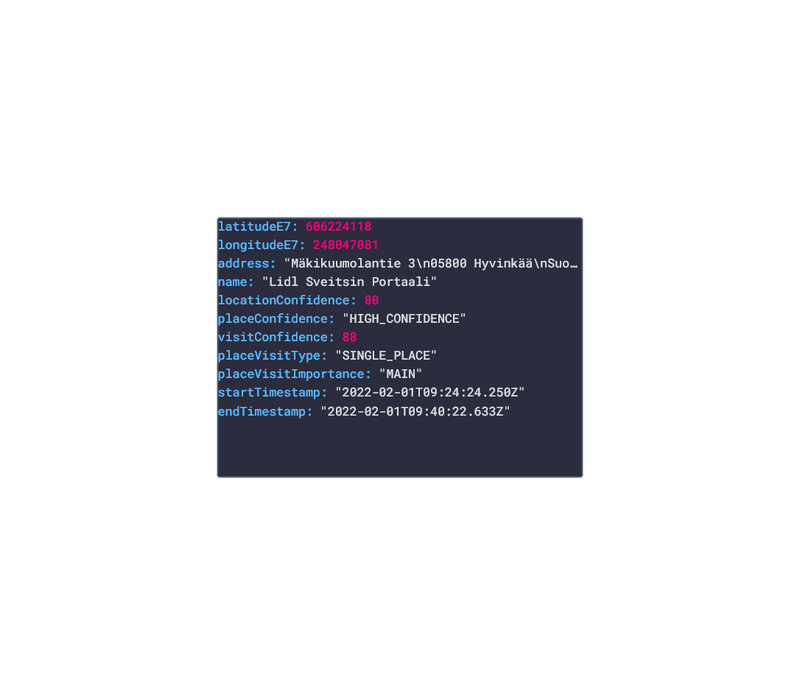
 RSS Feed
RSS Feed